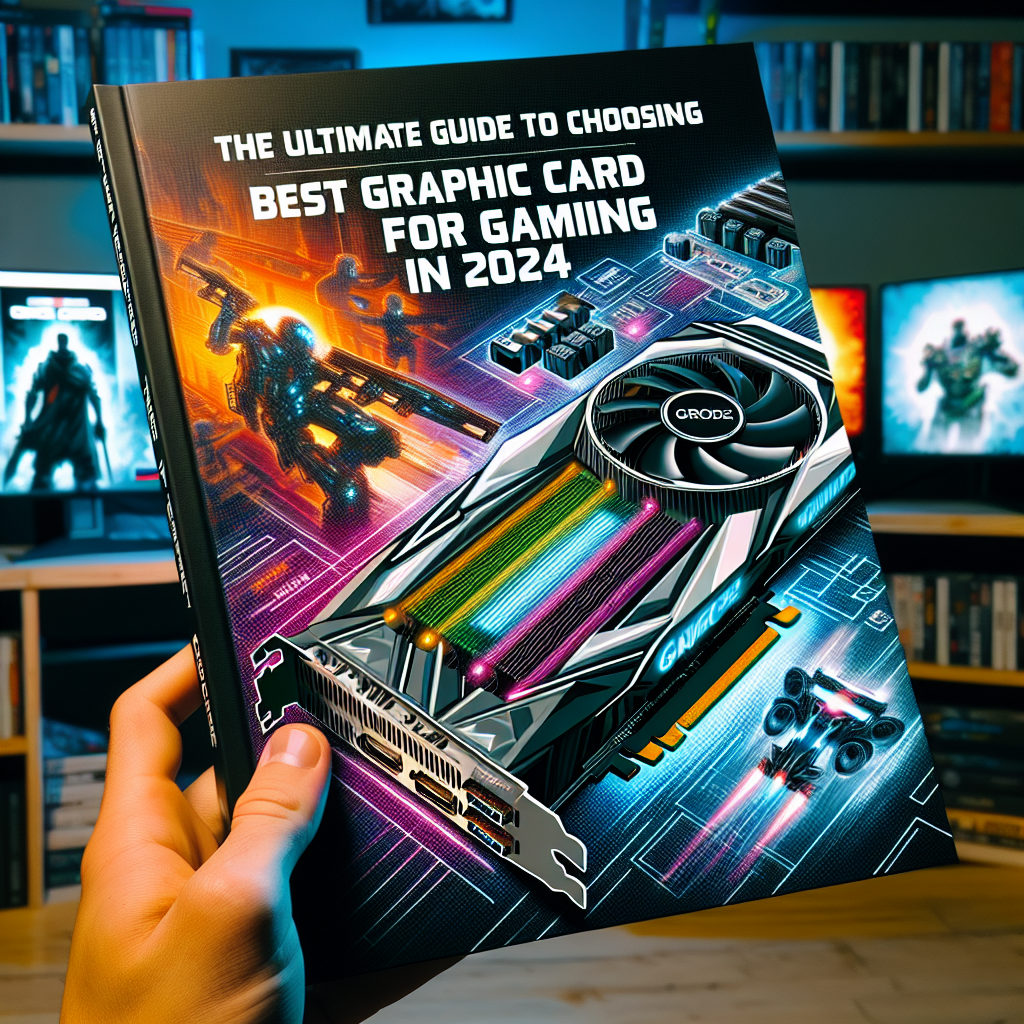NVIDIA GeForce RTX 50 Series: The Future of Gaming and Creation
Redefining the Future of Gaming and Creation
The gaming and creative industries are on the cusp of a revolution, and NVIDIA is once again leading the charge. With the anticipated launch of the GeForce RTX 50 Series, NVIDIA is poised to redefine what’s possible in gaming, content creation, and AI-driven workflows. Building on the groundbreaking success of the RTX 40 Series, this next-generation lineup promises unprecedented performance, smarter AI integration, and immersive visual fidelity. Whether you’re a hardcore gamer chasing 8K realism or a digital artist rendering complex 3D scenes, the RTX 50 Series is designed to transform your ambitions into reality. Let’s dive into what makes this series a game-changer.
Next-Gen Architecture: The Engine Behind the Revolution
Rumors suggest the RTX 50 Series will debut NVIDIA’s all-new Blackwell architecture, named after pioneering mathematician David Blackwell. This architecture is expected to deliver a monumental leap in compute density and energy efficiency, thanks to an advanced TSMC 3nm process node.
- Performance Gains: Early leaks hint at up to 2x the CUDA cores compared to the RTX 40 Series, translating to smoother frame rates and faster rendering times.
- Efficiency: Despite the power boost, Blackwell’s refined node could reduce power consumption by 20–30%, addressing criticisms of previous high-wattage designs.
- Adaptive AI: The architecture may introduce AI-optimized task scheduling, dynamically allocating resources between gaming, ray tracing, and AI workloads.
For creators and gamers alike, this means tackling 8K video edits or maxed-out AAA titles without breaking a sweat.
Ray Tracing & DLSS 4: A New Era of Visual Realism

NVIDIA’s RTX legacy is built on ray tracing, and the RTX 50 Series is rumored to take it further with 4th-Gen RT Cores. These cores could accelerate ray-traced lighting, reflections, and shadows, making even the most demanding games like Cyberpunk 2077 or Alan Wake 2 feel cinematic.
But the real star is DLSS 4. Building on Deep Learning Super Sampling, DLSS 4 is expected to leverage a larger AI model trained on supercomputers to deliver:
- Higher Frame Rates: Upscale 1440p to 4K with near-native clarity, hitting 120+ FPS in titles like Call of Duty.
- Enhanced Detail: Reduce ghosting and artifacts in fast-paced scenes while sharpening textures.
- AI Frame Generation: Predict frames more accurately, minimizing input lag for competitive gaming.
For creators, DLSS 4 could upscale low-res renders in real time, slashing preview times in Blender or Unreal Engine.
AI-Powered Creation Tools: Unleashing Creativity
NVIDIA’s AI innovations aren’t just for gamers. The RTX 50 Series is expected to debut 5th-Gen Tensor Cores, designed to accelerate AI-driven creative workflows:
- Instant Rendering: Render 3D models or 4K video previews 50% faster with AI-assisted denoising and interpolation.
- Generative AI Integration: Tools like NVIDIA Canvas or Omniverse could generate textures, animations, or even code snippets on the fly.
- AV1 Encoding: Dual AV1 encoders might enable 8K/60FPS streaming with minimal file sizes, perfect for Twitch streamers and video editors.
Imagine editing a YouTube video while AI color-grades clips in the background—this is the productivity leap the RTX 50 Series could deliver.
Cooling Reimagined: Quiet, Cool, and Powerful
With great power comes great thermal challenges. NVIDIA is reportedly overhauling its cooling solutions for the RTX 50 Series:
- Vapor Chamber 2.0: A larger vapor chamber and graphene-based thermal pads could reduce GPU temps by 10–15°C.
- Axial Flow Fans: Redesigned fans might operate 20% quieter under load, ideal for noise-sensitive environments.
- Compact Designs: Despite the power, partner cards (like ASUS ROG or MSI Suprim) could offer slimmer profiles for small-form-factor builds.
Whether you’re gaming marathons or rendering overnight, the RTX 50 Series aims to stay frosty.
Next-Level Connectivity: Ready for Tomorrow’s Tech
The RTX 50 Series is expected to future-proof your setup with cutting-edge I/O:
- PCIe 5.0 Support: Double the bandwidth of PCIe 4.0, eliminating bottlenecks for DirectStorage games and large file transfers.
- DisplayPort 2.1: Drive 8K monitors at 165Hz or dual 4K screens at 240Hz—perfect for sim racers and multitaskers.
- USB4 VirtualLink: A single-cable solution for VR headsets, reducing clutter for Meta Quest 3 or Apple Vision Pro users.
These upgrades ensure your rig stays relevant as 8K displays and AI peripherals become mainstream.
Gaming Experience: Beyond 4K, Into the Metaverse
The RTX 50 Series isn’t just about pixels—it’s about immersion. Here’s what gamers can anticipate:
- 8K Gaming: Play Horizon Forbidden West or Starfield at 8K/60FPS with DLSS 4, paired with HDMI 2.1a’s 48Gbps bandwidth.
- VR Revolution: Experience buttery-smooth framerates in Half-Life: Alyx or Assetto Corsa VR mods, with latency cut to sub-10ms.
- Reflex 2.0: A rumored upgrade to NVIDIA’s latency-reduction tech could give esports players a 10ms edge in Valorant or CS2.
For open-world enthusiasts, AI-powered NPCs (powered by NVIDIA’s ACE microservices) could make games feel alive, reacting dynamically to your actions.
Creation & Productivity: A Digital Artist’s Dream

Content creators will find the RTX 50 Series indispensable:
- 3D Rendering: Cut Cycles render times in Blender by 40% with RTX-accelerated OptiX.
- AI Video Editing: DaVinci Resolve Studio could auto-edit footage using AI analysis of pacing and tone.
- Omniverse Integration: Collaborate in real time on photorealistic 3D projects, powered by the GPU’s unified memory architecture.
Even developers can benefit—training AI models in PyTorch or TensorFlow could see 3x speed boosts.
The Future Is Here

The NVIDIA GeForce RTX 50 Series isn’t just an upgrade—it’s a paradigm shift. With Blackwell’s raw power, DLSS 4’s AI magic, and creator-centric tools, this GPU family empowers you to game, create, and innovate without limits. Whether you’re battling in GTA 6 or directing a virtual production, the RTX 50 Series is your ticket to the future.